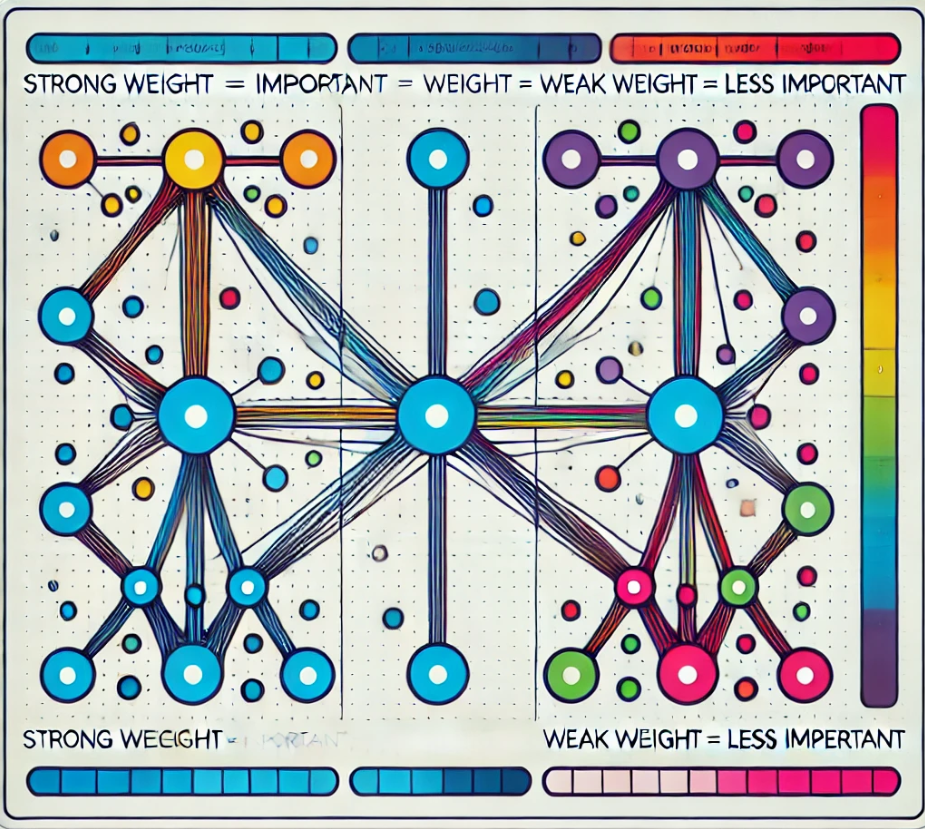Notice
Recent Posts
Recent Comments
Link
| 일 | 월 | 화 | 수 | 목 | 금 | 토 |
|---|---|---|---|---|---|---|
| 1 | 2 | 3 | 4 | 5 | 6 | |
| 7 | 8 | 9 | 10 | 11 | 12 | 13 |
| 14 | 15 | 16 | 17 | 18 | 19 | 20 |
| 21 | 22 | 23 | 24 | 25 | 26 | 27 |
| 28 | 29 | 30 | 31 |
Tags
- esl
- oauth2
- MSSQL
- SQL Server Optimizer
- task
- slow in the application
- ThreadPool
- stored procedure
- fast in ssms
- .net
- 영어공부
- identityserver3
- TPL
- await
- validation
- IdentityServer4
- C#
- 저장프로시저
- identityserver
- 쿼리 최적화
- english
- SQLServer
- query
- async await
- 느린 저장프로시저
- SSMS
- 실행계획 원리
- async
- execution plan
- Dataannotation
Archives
- Today
- Total
shyaway
IIS > IIS Express & IIS applicationhost.config path 본문
IIS Express 와 IIS applicationhost.config 설정 파일 위치
IIS Express
%USERPROFILE%Documents\IISExpress\config
* %USERPROFILE% 은 일반적으로 C:\Users\윈도우계정명 이다. Program Files 에도 IIS Express 폴더가 있고, 내부에 applicationhost.config 가 존재하는데, 이 설정은 무시해도 된다. 왜냐하면 VisualStudio 에서 웹 프로젝트를 F5 또는 Ctlr + F5 로 실행하는 경우 위에서 제시된 설정을 참조하게 되기 때문이다.
IIS
C:\Windows\System32\inetsrv\config
IIS Express & IIS applicationhost.config path
IIS Express
%USERPROFILE%Documents\IISExpress\config
* %USERPROFILE% is typically C:\Users\YOUR-WINDOWS-ACCOUNT-NAME. There's also the same config file in the Program files folder, just stick ignore of it, because when you run your web project with F5 or Ctrl + F5, it refers to the config I specified above.
IIS
C:\Windows\System32\inetsrv\config
'.NET' 카테고리의 다른 글
| Image processing > Add a bitmap header to an image buffer. (0) | 2018.08.14 |
|---|---|
| IdentityServer > Allow specific users in a client. (0) | 2018.08.11 |
| IIS > IIS Express slow performance for initial requests. (0) | 2018.08.04 |
| C# > Span<T> (0) | 2018.07.31 |
| C# > Tuples (0) | 2018.07.31 |
Comments