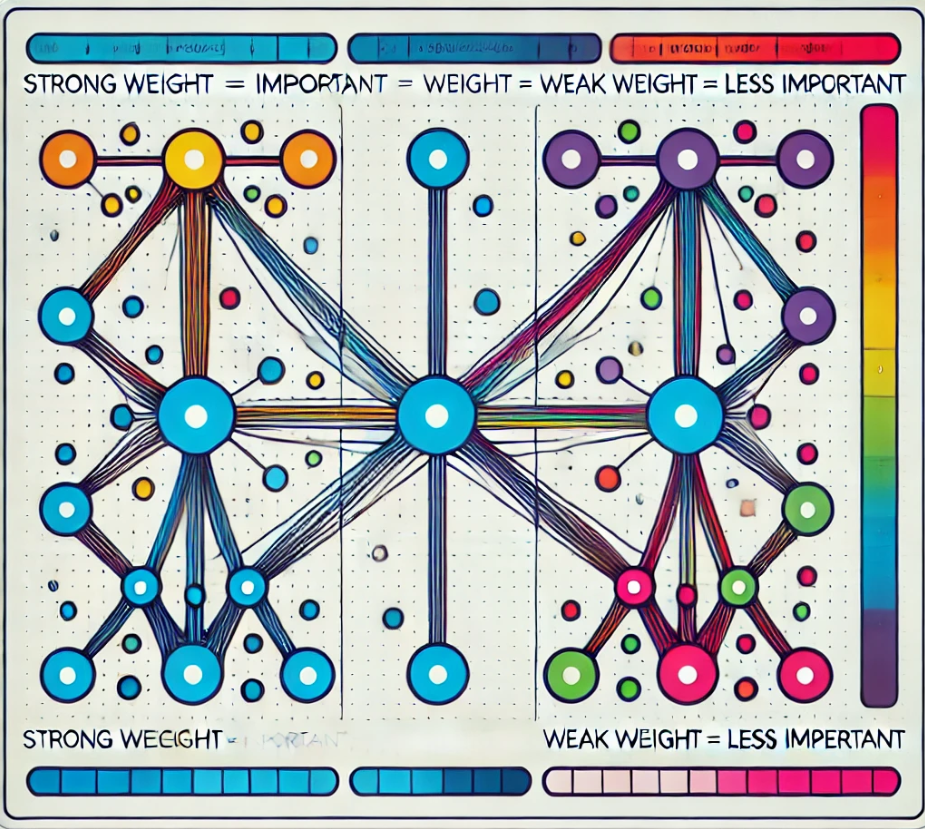Notice
Recent Posts
Recent Comments
Link
| 일 | 월 | 화 | 수 | 목 | 금 | 토 |
|---|---|---|---|---|---|---|
| 1 | ||||||
| 2 | 3 | 4 | 5 | 6 | 7 | 8 |
| 9 | 10 | 11 | 12 | 13 | 14 | 15 |
| 16 | 17 | 18 | 19 | 20 | 21 | 22 |
| 23 | 24 | 25 | 26 | 27 | 28 | 29 |
| 30 |
Tags
- identityserver
- 느린 저장프로시저
- SQL Server Optimizer
- MSSQL
- async
- IdentityServer4
- query
- Dataannotation
- await
- async await
- validation
- 실행계획 원리
- slow in the application
- english
- identityserver3
- TPL
- C#
- SQLServer
- ThreadPool
- SSMS
- execution plan
- task
- fast in ssms
- .net
- 영어공부
- stored procedure
- oauth2
- 저장프로시저
- esl
- 쿼리 최적화
Archives
- Today
- Total
shyaway
VisualStudio > NuGet: already has a dependency defined for 본문
NuGet 라이브러리 추가 시 에러
이번에 테스트 용 앱 개발 중에 HTTP 파싱이 필요하여 라이브러리를 사용하려고 NuGet 을 열었다. HtmlAgilityPack 이라는 라이브러리를 사용하려고 하는데, 다음과 같은 메시지와 함께 라이브러리 설치가 실패하였다.
NuGet: 'HtmlAgilityPack' already has a dependency defined for 'System.Net'
원인은 Visual Studio 2013 에서 NuGet Manager 가 최신이 아니였기 때문에 발생하는 문제였다.
https://visualstudiogallery.msdn.microsoft.com/4ec1526c-4a8c-4a84-b702-b21a8f5293ca
위 링크에서 최신 NuGet 매니저를 설치하니 곧 바로 해당 에러가 더 이상 나지 않는다.
설치 후에 Visual Studio 2013 재시작은 필수이니, 꼭 재시작을 하기 바란다.
Error in adding NuGet library.
I opened NuGet manager to add a library for HTTP parsing job while developing an app for test purpose. It's called HtmlAgilityPack, but NuGet failed to install it printing this message below.
NuGet: 'HtmlAgilityPack' already has a dependency defined for 'System.Net'
To put it simply, having no latest NuGet Manager on Visual Studio 2013 was the culprit.
https://visualstudiogallery.msdn.microsoft.com/4ec1526c-4a8c-4a84-b702-b21a8f5293ca
A link above provides the latest NuGet Manager and it solves the problem right away.
After installing it, you need to start Visual Studio.
'.NET' 카테고리의 다른 글
| DataAnnotation > Make a custom attribute (0) | 2017.12.22 |
|---|---|
| DataAnnotation > DataAnnotation Validation and IValidatableObject (0) | 2017.12.18 |
| No assembly found containing an OwinStartupAttribute. (0) | 2017.11.29 |
| Windows 10 > 마우스 우클릭 화면 깜빡임 (1) | 2017.11.23 |
| Azure > Azure Remote Debugging (0) | 2017.09.03 |
Comments